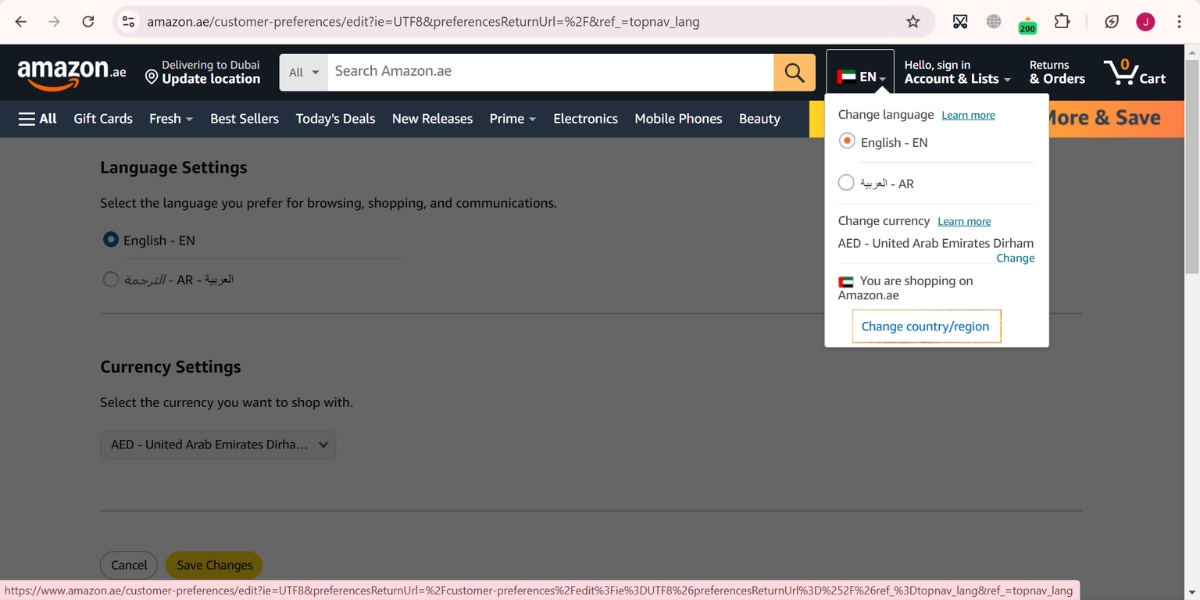Amazon is one of the top global e-commerce platforms, offering everything from books on your Kindle to electronics. The company is a major player in cloud computing, digital streaming, and online advertising, and is part of the big five tech companies. If you’re browsing or buying products from Amazon, the offerings can differ based on your location, and sometimes you need to change your country or region to access the right content.
Switching your Amazon account country can help you view relevant products and get the best deals in your area. Whether you’re in the US or elsewhere, changing the country will update your order history, allowing you to access new content.
By doing this, you’ll have the ability to browse Amazon stores from other countries, ensuring you get the most accurate product recommendations tailored to your needs. This guide will show you how to easily update your country and region on Amazon.
Why you might want to change your country on Amazon?
There are many reasons to change your country or region on Amazon. By doing so, you can receive more relevant product recommendations that match your needs. If you’re physically located in one country but want to explore options in another, using a VPN can help you get redirected to the right domain or name.
This ensures that the products you see are available in your region, and your delivery address matches the selected country. Additionally, some items can be shipped internationally, giving you the opportunity to try purchasing from different countries before making the final change to your settings.
Changing your Amazon country can also help you manage your digital goods, subscriptions, and storefronts in your preferred currency. For example, transferring your account to another country will allow you to browse Kindle Books in that country’s Kindle Store.
However, keep in mind that this process may require an active billing address that matches the new country, ensuring that all your transactions are smooth and secure.
How to change your country using the Amazon mobile app?
To change your country in the Amazon Shopping app, tap the Flag button in the menu. From there, you can select your new country and even change the language for your primary account. This process works on both Android and iOS devices.
- Open the Amazon Shopping app on your mobile device (if you haven’t installed it yet, use the download widget in the section).
- Tap the profile icon (person silhouette) at the bottom of the screen, next to Home.
- Tap the Flag icon at the upper-right corner of the screen.
- Select Country/Region and choose your new location.
- Tap Done to save the changes.
How to change your country on Amazon website?
To change your country on the Amazon website, follow these steps:
- Open a web browser and sign in to your Amazon account.
- Click the Flag icon in the search bar.
3. Select Country/Region and choose your preferred country/region from the drop-down menu.
4. Click Done to complete the process and access Amazon for your new location.
How to transfer your Amazon account to another country?
To transfer your Amazon account to another country, you need to move your digital content like Kindle Books, Music, Prime Membership, Audible Audiobooks, and files on Drive. These can be easily carried over to your new account, keeping your subscriptions, apps, and games intact. However, items like Prime Video titles and borrowed books will need to be dealt with separately since they are linked to your billing info and one-click purchases.
Keep in mind that your Kids Plus and Family Library subscriptions, as well as magazines and newsstands, might not transfer automatically. You’ll need to review what’s connected to your original account, including Gift cards and rented items, to make sure nothing gets lost during the transfer.
Explore the details of the transfer process below to learn more.
- Click the drop-down menu in your profile to navigate to Content & Devices under Your Account.
- In the Content Library, find the Preferences tab and select it to manage your settings.
- In the Country/Region Settings, click the drop-down menu and choose the Change button.
- Fill in the empty fields in the Country of Residence window with your new address. Make sure you select a different country and click Update.
Contact Amazon customer service if you’re unsure
Changing your location on Amazon is usually straightforward, but if you’re transferring your account to another country, it can be a bit tricky. If you’re still unsure about the process, contact customer service for help. They can walk you through the steps and answer any questions. It’s always a good idea to be extra sure before making the transfer to avoid any issues.
Amazon’s support team can help ensure everything works as expected, making the process much easier. It’s never a bad idea to reach out if you’re uncertain about any part of the change.
Ready to boost your Amazon sales in the UAE? Learn all the secrets to success with our comprehensive guide on How to Sell on Amazon UAE. Want to build a $10k/month Amazon FBA business in just 1 month? Get expert, step-by-step guidance to do it right the first time! Start your journey with our Amazon FBA Course in Dubai and unlock the strategies to succeed!